INDUSTRY DEVELOPMENTS
NAATI has developed a new digital ID system for translators and interpreters, including a much requested digital stamp. In Touch’s T&I Editor Hayley Armstrong asked NAATI’s National Operations Manager Michael Nemarich a few questions about the new system and what it means for T&I practitioners.

We’re proud to announce NAATI’s new digital ID system, which was developed over 18 months with feedback from stakeholders and practitioners. Although we haven’t taken all design ideas on board, we hope we’ve got the balance right between use and security – for both practitioners and their clients.
Is it easy to use? How will translators now ‘stamp’ their official translations?
The digital stamp is available if you hold a current translation credential and have multi-factor authentication (MFA) enabled on your myNAATI account. NAATI requires the additional security step of MFA to verify you, in order to digitally authenticate a stamp in lieu of a signature.
You can set up MFA on your account by going to your myNAATI page – My Account section – and selecting Multi Factor Authentication. We recommend choosing Google Authenticator or Microsoft Authenticator as the app for MFA as they are widely used, however you can use others.
To ‘stamp’ a translation, download a copy of your digital stamp by going to the My Credentials section of your myNAATI account and clicking on ‘DIGITAL STAMP’ (see screenshot below).
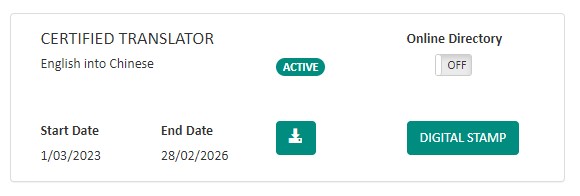
The download is a .PNG file. This image type was chosen as it allows for graphics that have a transparent background, enabling the downloaded stamp to be overlaid onto document text or graphics. The only part of the file that isn’t transparent is the QR code, which requires a white background for scanning purposes.
To insert the stamp into a Word document, go to ‘insert’ and then ‘pictures’ and select the stamp location. For Google Docs, go to ‘insert’ then ‘images’ and select the stamp location.
Once it’s inserted, practitioners can resize the stamp image and use the text wrapping function to move it around the page. This function is available by right clicking on the image in Word, selecting ‘wrap text’ then ‘in front of text’, or in Google Docs ‘image options’ then ‘text wrapping’ then ‘in front of text’.
Does the digital stamp show the translator’s certification expiry date?
It doesn’t, as we know that many practitioners had the issue that clients believed the expiry date on the stamp related to an expiry of the translation rather than the possible expiry of the credential. Stamps can only be generated by currently certified practitioners.

When the QR code is scanned, your details and photo are displayed. Your current credential validity dates can be seen, and also that the stamp is valid.
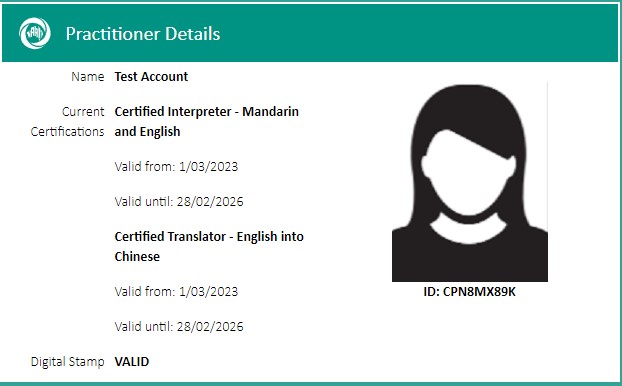
If you haven’t recertified and someone scans a document that has your stamp on, the returned information will state that the stamp is valid (see the bottom line on the screenshot), but show you as inactive.
What are the benefits over the traditional ink stamp?
The digital stamp benefits from being instantly accessible – you don’t have to wait for a physical stamp to arrive in the mail any more, it’s automatically updated as soon as you have recertified.
Will the ink stamp be phased out?
NAATI believes that this will happen over time as acceptance and use of the digital stamps increases, particularly as the vast majority of translation work is done electronically. We haven’t committed to a transition date at this stage, with both physical stamps and digital stamps to be offered side by side. With the additional security, quicker access, and significant environmental benefits of not manufacturing and posting stamps around the world, we’re hopeful that we can get to a digital-only future in time, but we won’t do this without a transition phase and plenty of prior communication.
What’s to stop others from using my digital stamp?
The new digital stamp is more secure than the physical version. Although it’s downloadable, this can only be done by a practitioner who has MFA enabled on their account, by entering their password, then the MFA code that will be sent to their chosen device.
With both the physical and digital stamps, it’s possible for someone to take a copy from an already translated document, and apply it to a new translation. The advantage of the digital stamp is its ability to be deactivated upon the reporting of misuse or fraud, leaving stamps generated on other days unaffected. It also has the added benefit that once scanned, it will provide your NAATI directory listing, so clients can verify your name and details on the stamp.
Will I be able to download my stamp once and have it preloaded into my translation templates? Or do I have to download it for each document I translate?
You will have to download a new stamp each day. This ensures that if there’s ever an issue, that day’s stamp can be deactivated by reporting the issue to NAATI. We made the download ‘per day’ rather than ‘per translation’ to reduce the number of downloads required. Downloading a stamp each day should still be quicker and more efficient than printing, stamping, signing, and scanning back in of translations as may have been done previously.
What’s the new Digital ID card?
The Digitial ID card has been created so you don’t have to carry a physical card with you anymore. It has the same advantages of the digital stamp in that it’s automatically updated, rather than requiring you to wait for a physical card to be posted.
It has the added benefit of an embedded QR code that clients can use to verify your details: when scanned, this code returns your directory listing and whether the card is valid or not.
Is it for interpreters only?
The Digital ID card can be used by both translators and interpreters, and it’s accessible from a your myNAATI account by clicking on ‘My Digital ID card.’ It can be accessed by logging onto myNAATI from a smartphone, or saved as a screenshot for quick access. At this time we’re unable to have it added to a Google or Apple wallet due to their system requirements, but this may become possible in the future.
If you have queries or comments about the digital ID and stamp, you can contact NAATI here.
Michael Nemarich is the Deputy CEO and Manager, National Operations at NAATI. He holds a bachelor’s degree in business as well as a grad. cert. in international and community development and a diploma of human resources, and is currently studying for his master’s in not-for-profit (NFP) management. Michael has worked for 17 years in social enterprise and NFP management, specialising in businesses that use commercial activities to fund their benevolent goals. Living in and working with Indigenous communities where English is a second language embedded his appreciation of the critical role played by T&I in connecting cultures, communities, and businesses and helping them achieve desired outcomes.


